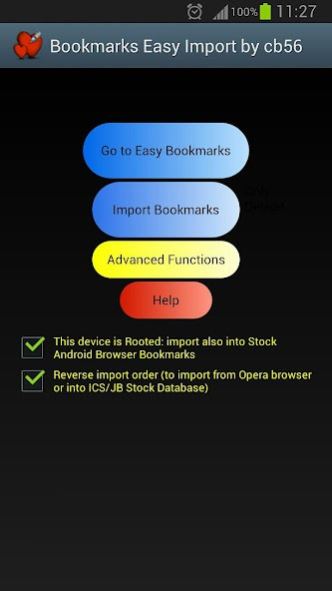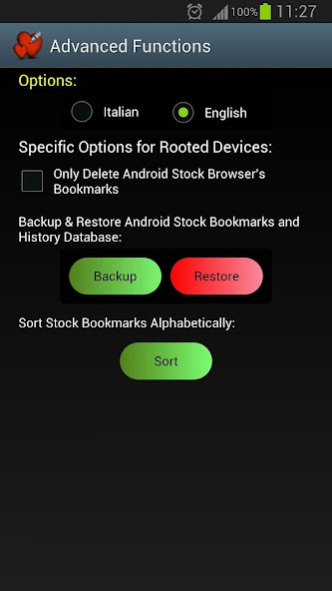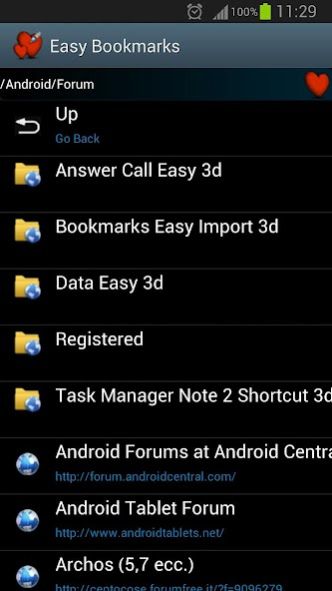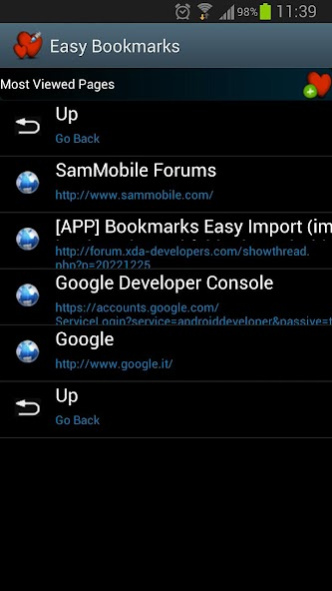Bookmarks Easy Import 3.8
Free Version
Publisher Description
This program import Bookmarks from a ".htm" file exported from a Pc Browser, then you can open links in your favorite Browser.
This program, if your Stock Browser manage it, IMPORT FOLDERS TOO; it has been tested with ".htm" files exported from Google Chrome, Mozilla Firefox, Microsoft Internet Explorer and Opera Browser.
The import function in the Stock Android Browser Database could not run on some devices; in this scenario the program works with a proprietary database where the folders will be managed.
Your privacy is guaranteed, nothing will be uploded to any server.
NON-ROOTED DEVICES:
Users of non-rooted devices can open links in their favorite Browser using program's interface; in this scenario the program works with a proprietary database.
ROOTED DEVICES:
You can use Bookmarks directly from Stock Browser; of course you can open links in yours favorite Browser using program's interface.
USAGE (not-rooted and rooted devices):
Advanced Functions include:
. FULL imported Bookmarks utilization.
. option to SORT ALPHABETICALLY Stock Browser's Bookmarks also without importing anything.
. option to ONLY DELETE Stock Browser's Bookmarks without importing anything (USEFUL FOR CLEANING UP).
. option to MANUAL BACKUP Android Stock Browser's Bookmarks and History.
. option to RESTORE Android Stock Browser's Bookmarks and History from previous backup.
Advanced features will be developed in the future...
---------------------------------
Send feedback to: cb56@hotmail.it
GOOD BOOKMARKS :-)
---------------------------------
About Bookmarks Easy Import
Bookmarks Easy Import is a free app for Android published in the System Maintenance list of apps, part of System Utilities.
The company that develops Bookmarks Easy Import is cb56. The latest version released by its developer is 3.8. This app was rated by 1 users of our site and has an average rating of 3.0.
To install Bookmarks Easy Import on your Android device, just click the green Continue To App button above to start the installation process. The app is listed on our website since 2012-12-30 and was downloaded 8 times. We have already checked if the download link is safe, however for your own protection we recommend that you scan the downloaded app with your antivirus. Your antivirus may detect the Bookmarks Easy Import as malware as malware if the download link to cb56.BookmarksEasyImport is broken.
How to install Bookmarks Easy Import on your Android device:
- Click on the Continue To App button on our website. This will redirect you to Google Play.
- Once the Bookmarks Easy Import is shown in the Google Play listing of your Android device, you can start its download and installation. Tap on the Install button located below the search bar and to the right of the app icon.
- A pop-up window with the permissions required by Bookmarks Easy Import will be shown. Click on Accept to continue the process.
- Bookmarks Easy Import will be downloaded onto your device, displaying a progress. Once the download completes, the installation will start and you'll get a notification after the installation is finished.